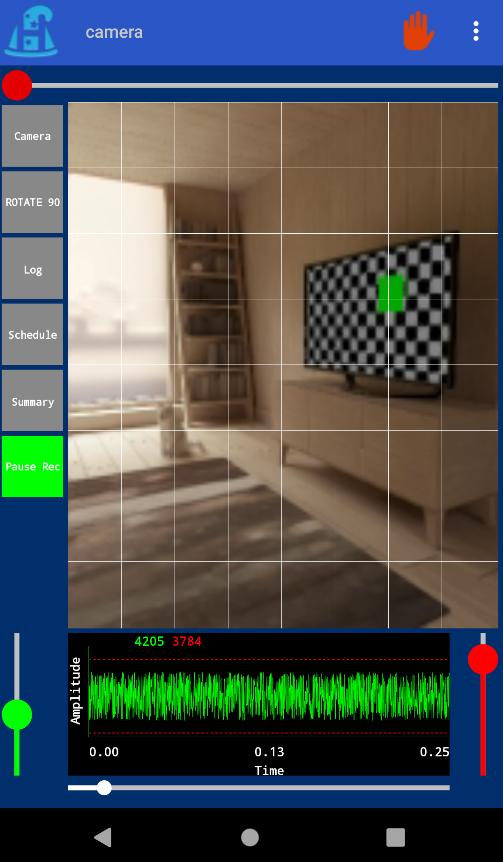
CAMERA
After running the camera app "camera.hex" a similar screen as shown will appear.
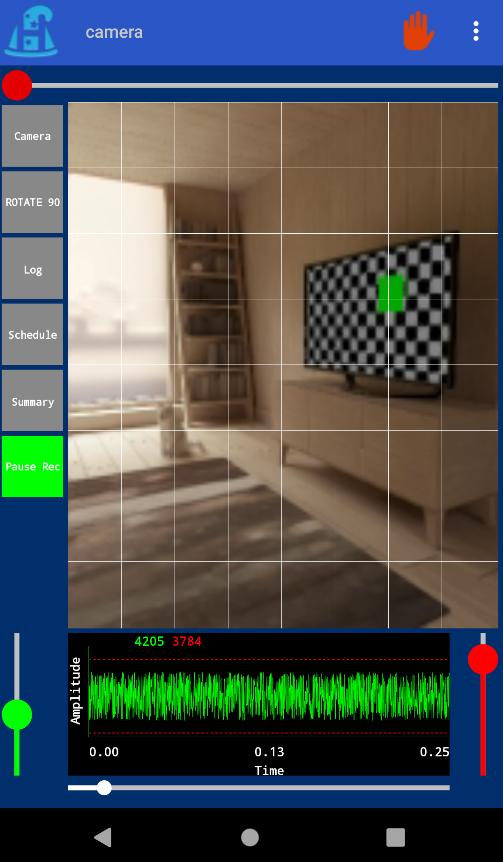
Say for example we are only interested in motion events that are outside, that is the window area.
We can use the grid enable menu item Grid->Disable ALL and then manually click the window area. Or you can simply do it manually clicking all 64 squares or even else you may drag your finger along. You have the option, but the end result will look like the following image. Basically we turned off motion detection for the entire display except for the six squares that make up window.
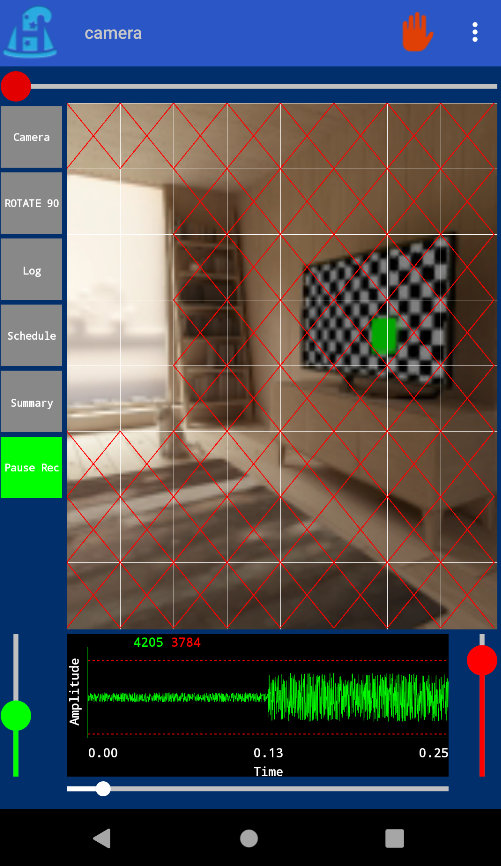
Note there are red x's on most of the screen now, except for the window area. This tells the software to only monitor the window area. This feature can be quite usefull, you may be wanting to monitor an area, but you keep getting false positives due to unwanted motion events. Simply turn those tiles on or off.
Notice in the first image the red seek bar is all the way to left. This corresponds to zero sensitivity so no motion will be ever triggered.

We have moved the slider to the right. Motion detection events will now be triggered. The application remembers these settings and restores them for you. See onstart and onexit statements for details on how it does this.
analogread Method
Purpose:
Tells a bluetooth object to read an analog input
Syntax:
.analogread
Comments:
The analog read uses bluetooth to send the command to an Arduino board. The arduino board then reads the pin value and sends the value back to the analogread method.
Example:
a = bt.analogread(pin)