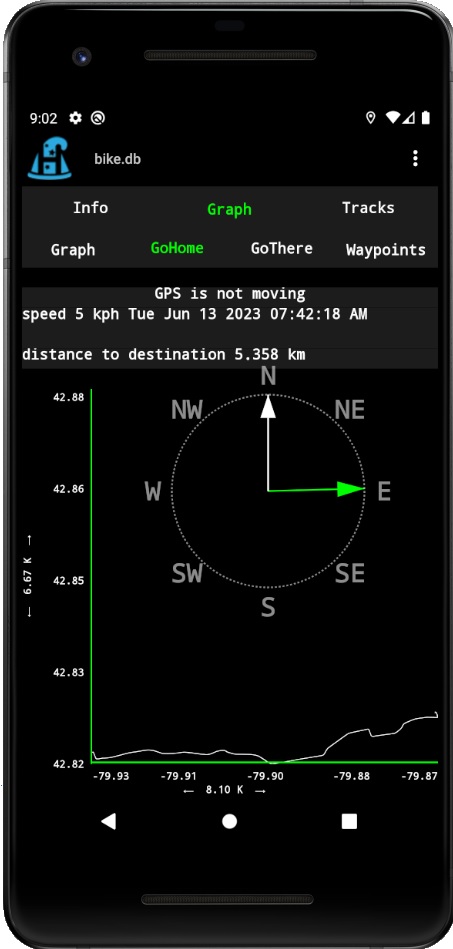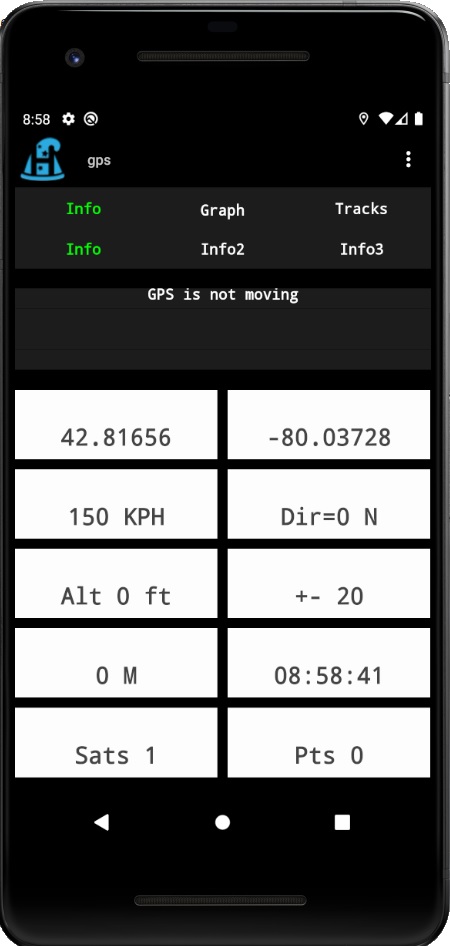
GPS
The GPS app uses the built-in GPS sensor in your cell phone to track your movement. This is useful when you are off the beaten path with no visible landmarks. Sure you can buy a handheld GPS to do this, however Heximus is free.
HexGPS uses your previous track points to calculate your heading. Of course this only works if you are moving. When HexGPS detects no movement, HexGPS uses the magnetic field sensor. However the magnetic field sensor may need calibrating. You perform this by doing figure eights while holding your phone with an out stretched arm. Every time you launch HexGPS, it immediately try's to acquire a GPS signal, once acquired it immediately starts tracking your points to a SQLite database. This was by design, the intent is safety so you will always have a track you can follow back to where you started HexGPS. The Tracks tab in the applicaton will show you all your previous tracks and allow you to select one. You can also delete unwanted tracks here as well. Since the track is stored in a SQLite database, you can simply copy the database to your google drive. Once the database is up on your google drive, you can copy it somewhere else and do anything you like with the data.
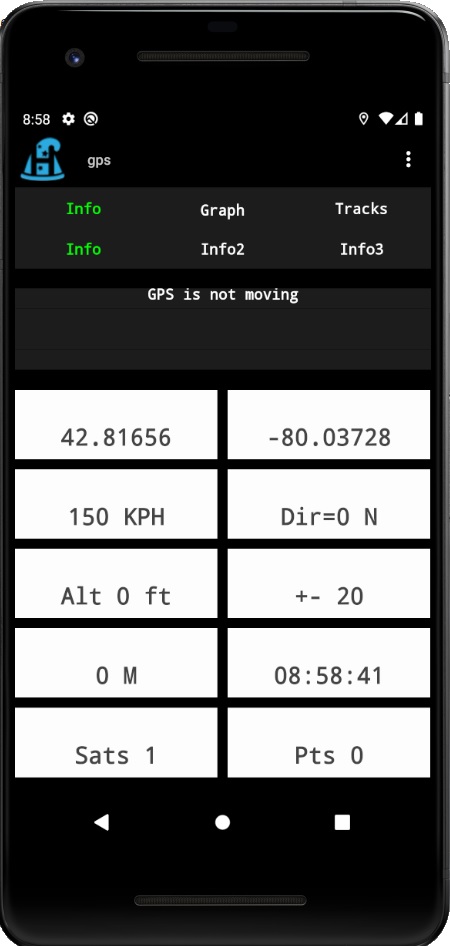
After you have completed a track, you can use the go home tab to help find your way back to your starting point.
Move in a direction where both arrows are pointing in the same direction. The green arrow is the direction you should be moving. The white arrow is the direction you are currently facing. Lining up the arrows will bring you back home.