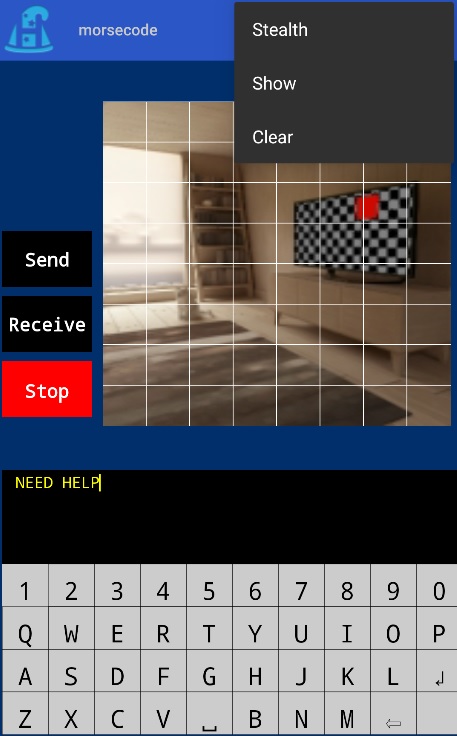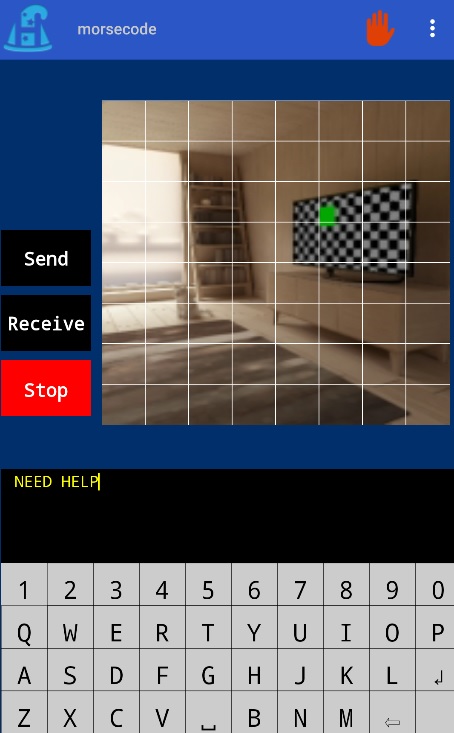
Morse Code
The morse code application allows you to send and receive morse code on your cell phone. The morsecode app use the camera backlight to pulse out morse code and uses the cell phone camera to receive. This app may be able to help you to communicate in case of an emergency, no cell phone towers, no internet, due to severe natural disasters or you are in a rural area without cell phone towers.
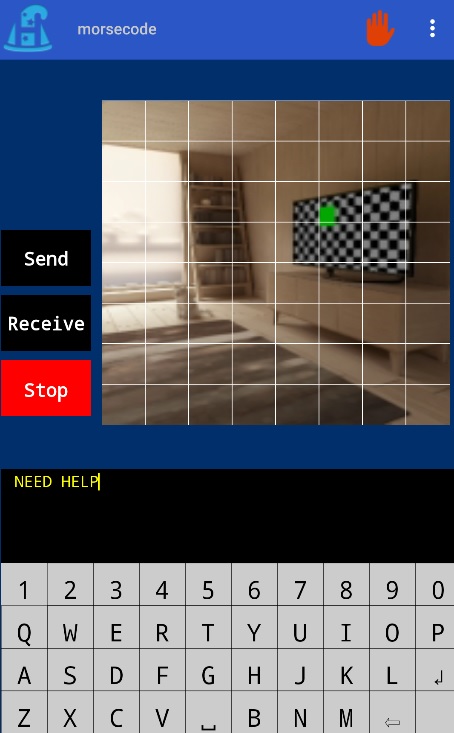
To send morse code, key your text using the morse code custom keyboard. Then click the Send button. To stop sending morse code, simply click the Stop button.
To receive morse code, hold your cell phone steady and pan over to the flashing blacklight. Your output will appear in the same area as the "NEED HELP". In order for receive to work properly the camera must be held steady.
Note, to send and recieve, both cell phones need to be running the app.
The morse code app also has 3 menu options. The Stealth menu item blackens the display. Use the Show menu item to restore the display. In stealth mode, send and receive are still operational. The clear item erases the message area.