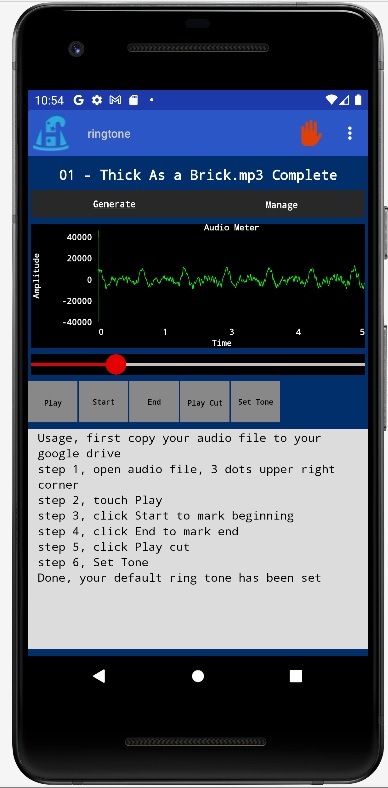
Ringtone
The ringtone application allows you to cut out audio segments from a mp3 files and create a new ringtone for you cellphone. Usage is very simple as desribed below.
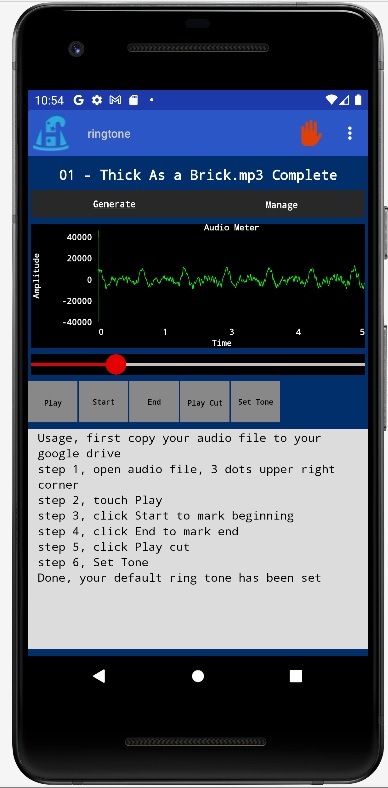
First of all you will need an audio source you can get to, i.e, an actual mp3 file.
In this example we are using our google drive. You can get to it by clicking the three dots, upper left, the menu option, and choose open.
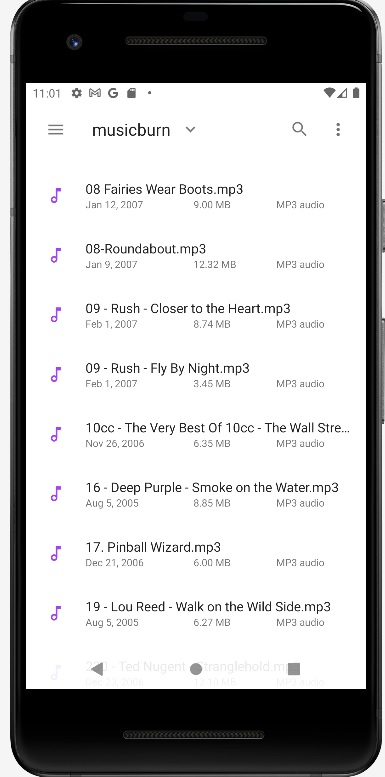
Once you click a mp3 file, it will be downloaded locally and transformed into a wave file. You can now cut out a section. While the audio is playing use the start and end buttons. Then click play cut, here you can listen to your new ringtone without changing anything. When you are happy with it, use the set tone button to generate and set your new ringtone. You do not need to do anything else. You can use the manage tab to see all your ringtones.